GitHub Actionsのworkflowを作成する際、共通している処理を実行し、処理に時間がかかる問題がありました。こんな時に有効な機能がmatrixです。matrixは共通している処理を並列実行し、実行時間を短縮することができます。 この記事では、簡単な例を使ってmatrix機能を触り、その実用性を見ていきます。
公式ドキュメント:Running variations of jobs in a workflow
基本的な機能の確認
まずは、基本的な機能の例を見ていきます。
name: Fruit Matrix Example
on:
workflow_dispatch:
jobs:
process-fruits:
runs-on: ubuntu-latest
strategy:
matrix:
fruit: [apple, banana, cherry]
steps:
- name: Print fruit name
run: 'echo "Processing fruit: ${{ matrix.fruit }}"'このworkflowは、「apple」「banana」「cherry」の3つの名前を一つずつ処理します。
処理の結果はこんな感じになります
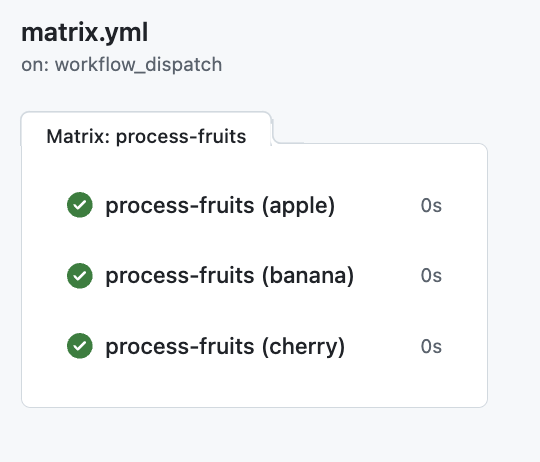
一歩進んだ例
次は、workflow内のjobでリストを作成しそれをmatrixにで並列処理する例を見ていきます。
name: Fruit Matrix Example
on:
workflow_dispatch:
jobs:
create-fruit-list:
runs-on: ubuntu-latest
outputs:
fruit-list: ${{ steps.set-fruits.outputs.fruits }}
steps:
- name: Create fruit list
id: set-fruits
run: |
fruits='["apple", "banana", "cherry"]'
echo "fruits=$fruits" >> $GITHUB_OUTPUT
process-fruits:
needs: create-fruit-list
runs-on: ubuntu-latest
strategy:
matrix:
fruit: ${{ fromJson(needs.create-fruit-list.outputs.fruit-list) }}
steps:
- name: Print fruit name
run: 'echo "Processing fruit: ${{ matrix.fruit }}"'このworkflowは、最初のジョブでリストを作成しその値をmatrixに派生しています。
処理の結果はこんな感じになります
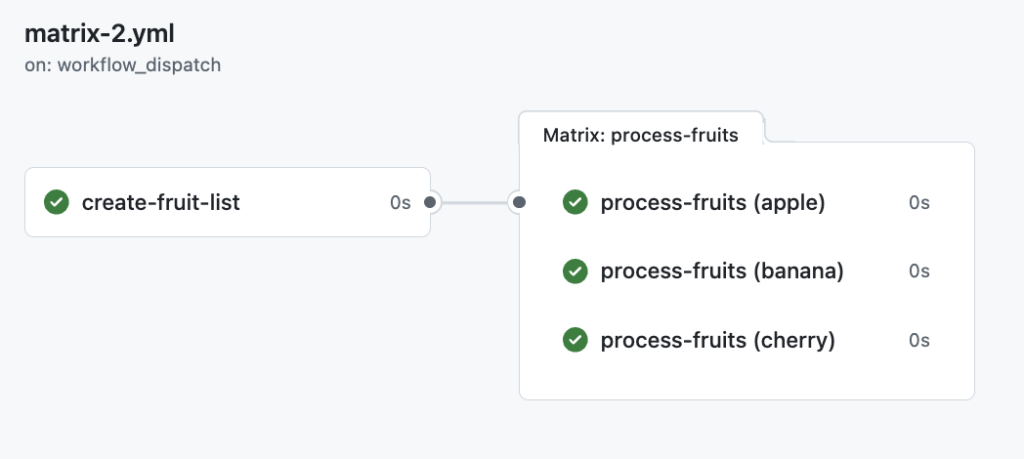
この方法を活用することで、共通している処理を切り離して並列実行し、処理に時間がかかる問題を回避することができそうです。
エラーが出た時どうするか
エラーハンドリングの種類は2つあります。fail-fast:matrix全体に適用される。matrix内のいずれかのジョブが失敗した際、matrix内のすべての進行中のjobとQueueに入れられたjobをキャンセルする。デフォルトはtrue。continue-on-error:単一のジョブに適用される。ジョブが失敗してもそのmatrix内の後続の処理を実行する。デフォルトはfalse。continue-on-errorはmatrix以外でも使うので、matrix固有のものはfail-fastだけ。
以下はfail-fastとcontinue-on-errorを使用した例です。
name: Fruit Matrix Example
on:
workflow_dispatch:
jobs:
process-fruits:
runs-on: ubuntu-latest
strategy:
matrix:
fruit: [apple, banana, cherry]
fail-fast: false
steps:
- name: Print fruit name
run: 'echo "Processing fruit: ${{ matrix.fruit }}"'
- name: Simulate processing
continue-on-error: true
run: |
if [ "${{ matrix.fruit }}" == "banana" ]; then
exit 1
fi
echo "Successfully processed ${{ matrix.fruit }}"fail-fast: falseでmatrix内のいずれかのジョブが失敗した場合でも他のmatrixをキャンセルしないようにしています。また、最後のstepにおいて、bananaのmatrix内でexit 1でエラーをあえて出しています。continue-on-error: trueにしているため、bananaのmatrix内の処理がキャンセルされず、後続の処理も実行されます。
処理の結果はこんな感じになります
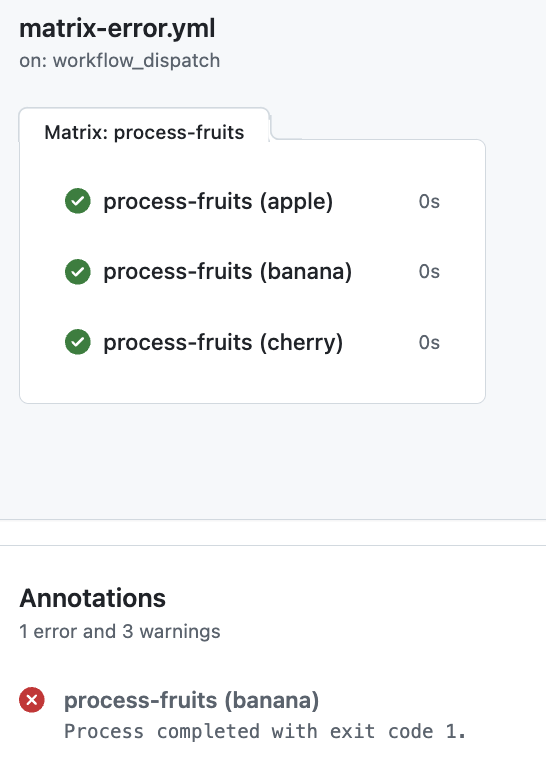
bananaでエラーが出ていますが、banana自体の処理も成功していますし、その他のmatrixもキャンセルされていません。
それぞれの影響範囲は以下の画像の通りです
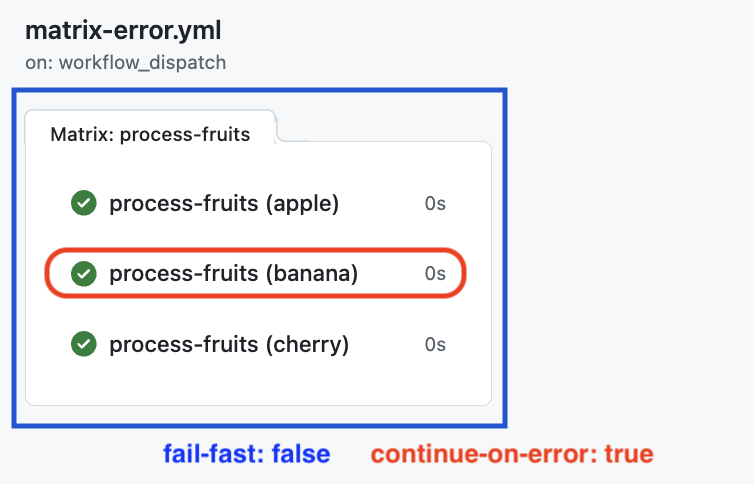
終わりに
今回はmatrix機能を試してみました。共通している処理を並列で処理してくれる便利な機能でした。
使用するシーンに合わせてエラーハンドリングも調整してみるといいと思います。
